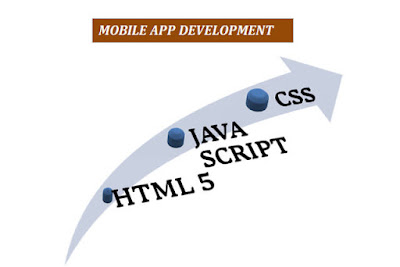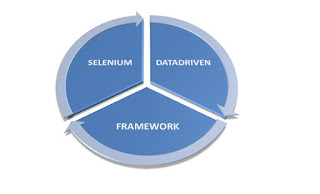Apache Tomcat server is a application server and using for web application development.Tomcat server is a open source and we can download from Apache foundation website.Most of the java development web applications are developing using this Tomcat server.
Apache tomcat server is an open source and free server for developing the web applications which is
creating using java servlets,Java Server Pages, java JEL ,Websocket technologies.Apache tomcat is developed and released under license of Apache License Version 2. Different versions of Tomcat servers are available for
different types of java server pages and java servlets.
Apache Tomcat Versions:
Prerequisite:
- Download Apache tomcat server from Apache site
- Download Eclipse from Eclipse website
- JDK ,JRE should be available and download from Oracle
- Configure JDK in your personal computer.
Follow Below Steps to Create:
- Open Eclipse
- Go to Window-->Preferences-->Server-->Runtime Environment
- Server Runtime Environment window will open and if you don't have Tomcat Server then use 4th step
- Click on Add
- Now you are seeing New Server Runtime Environment window and it will display Different types of environments that is JBoss,IBM,ObjectWeb,Oracle ,Apache..etc
- Select Apache Server version from the available Apache tomcat servers versions will be listed
- Click on Next button
- Enter Name of Server
- Select Tomcat Installation Directory:Browse the downloaded Apache Tomcat server location whether it will be C Drive or D drive path
- Select JRE Ex:jre6
- Click on Finish button
Unsupported versions:
The following Apache Tomcat versions are not fully supported those are
Tomcat 3.0.x
Tomcat 3.1.x
Tomcat 3.2.x
Tomcat 3.3.x
Tomcat 4.0.x
Tomcat 4.1.x
Tomcat 5.0.x
In this way we can configure Apache Tomcat server in Eclipse and Configured Apache Tomcat Server can show in project under New Server Wizard of Servers tab.